
How To Close Your Facebook
Published
Mar 13, 2024
As the digital world evolves, safeguarding our online presence becomes increasingly important. Meta, formerly known as Facebook, has controversial privacy practices, but now provides tools to control your account settings. In this blog post, we'll take you through the steps to make your Meta/Facebook account more private and secure.
Step 1: Accessing Settings & Privacy
Begin by logging into your Meta/Facebook account and click on your profile icon located on the right-hand side of the screen. From the dropdown menu, select "Settings & Privacy."
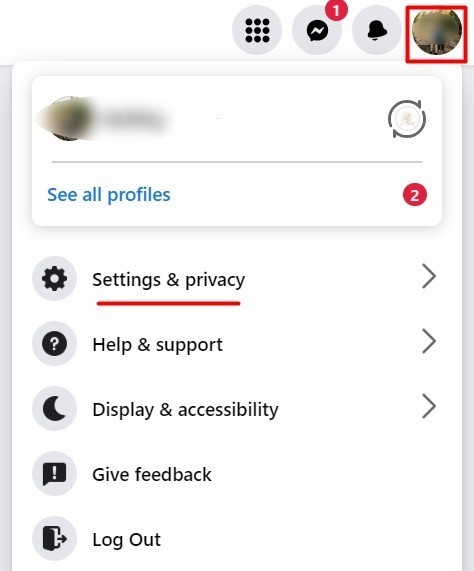
Step 2: Navigating to Privacy Settings
Within the "Settings & Privacy" section, click on "Settings" to access a range of options related to your account configuration.
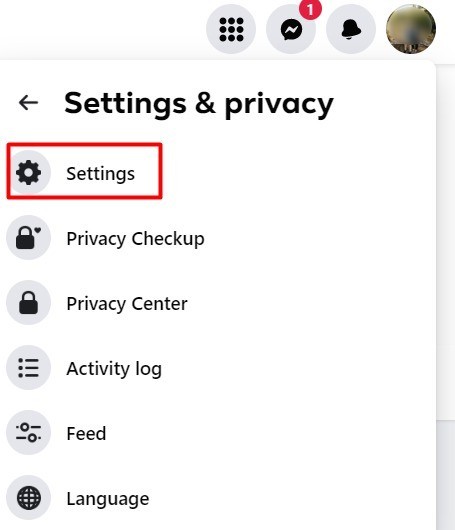
Step 3: Exploring Privacy Settings
Under "Settings," navigate to "Privacy" and click on "Your Facebook information." This is the hub where you can manage the privacy of the information associated with your account.
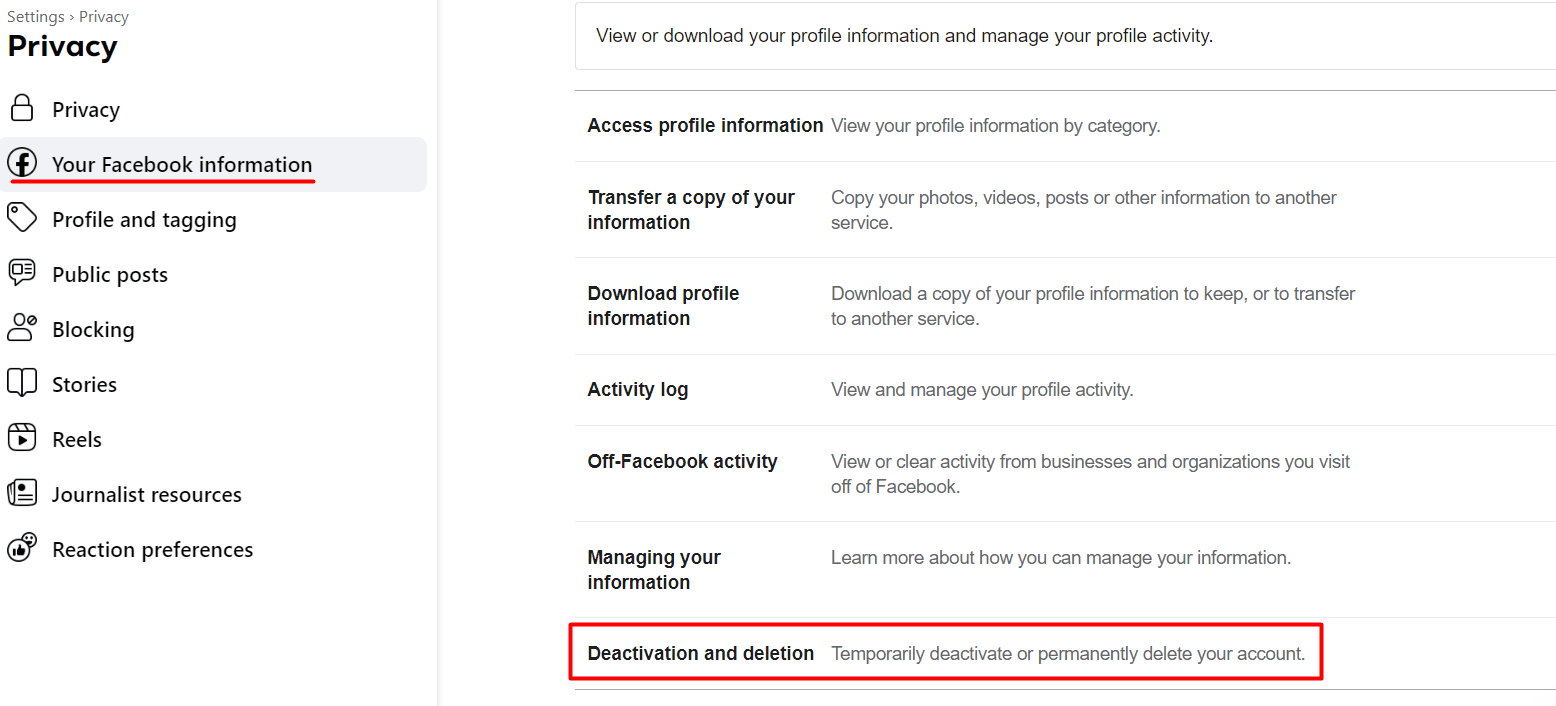
Step 4: Considering Deactivation or Deletion
Within the "Your Facebook information" section, click on "Deactivation & Deletion." Here, you'll need to decide whether you want to deactivate or delete your account. It's crucial to note that deleting an additional Facebook profile will permanently erase all data associated with that profile after 30 days.
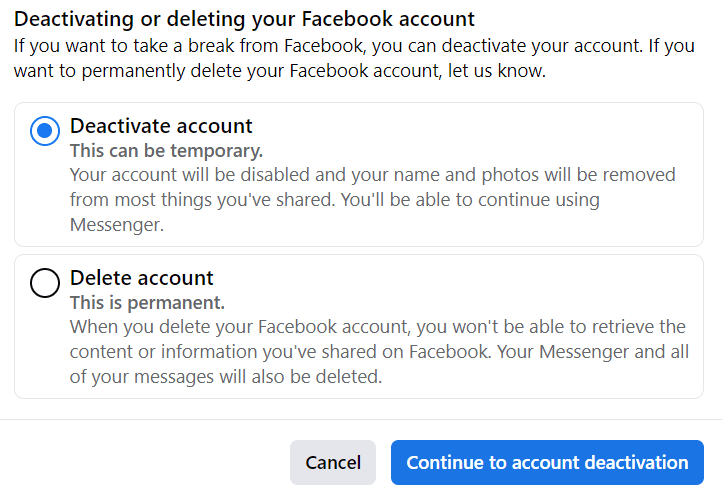
Important Note:
Before opting to delete an additional Facebook profile, you have the option to download a copy of your profile data. This step ensures that you have a backup of your information before making any permanent decisions.
Remember to consider the implications of each option and, if needed, download a copy of your data for safekeeping. Prioritizing your online privacy empowers you to enjoy a more secure and tailored social media experience.
FAQ:
If I close my account, can I later reactivate it?
You can't regain access once it's deleted. Facebook delays deletion a few days after it's requested. A deletion request is canceled if you log back into your Facebook account during this time.
If I close my account, is my data deleted?
Your profile, photos, posts, videos, and everything else you've added will be permanently deleted. You won't be able to retrieve anything you've added.
If I close my account, will people’s posts about me be deleted?
No, these posts aren’t connected to your account and will remain active.
If I close my account, what will happen to my comments on other people’s posts?
Some information, such as messaging, or comment history isn't stored in your account. This means friends may still have access to messages or comments you sent after your account has been deleted.
If I can’t remember my email or password for my account, can I still close it?
Yes, you will need to reach out to Facebook support to complete a verification before removal
What are my alternatives to Facebook?
Minds has a strong focus on privacy and data security.
Don't be a sitting duck.
Find where your personal information is being exposed online and remove it for good.
Or, send us a note [email protected]. We’ll respond within a day!