
Control Your Narrative
Published
Jun 2, 2023
“I wish I could just start over.” A young woman met with our team this week to discuss an issue she has with a social media post. She was a part of a video recorded a few years ago that was leaked online. It contains explicit content and is offensive. It’s showing up on page 1 of Google and anyone who looks her up online, sees it. She said she’d do anything to get it removed forever and regrets participating in the video. She was 13 at the time.
Despite rapidly evolving privacy laws, the internet still doesn’t forget. We may have rights to protect ourselves from hackers or stalkers but even mega stars like Beyoncé can’t suppress unflattering photos from ranking on Google. While the public has a right to know about harmful decisions people made in the past, it can feel daunting and unfair when a decision from 10 years ago is the first thing people see about you online.
Advice For Fixing Reputational Damage
Kanary doesn’t offer services to assist with reputational issues, but we spoke with this young woman about her options and have shared similar advice with many members seeking advice in the past.
Seek legal counsel if she has the resources to understand her legal options, especially if she was a minor at the time of the video recording.
Use a pseudonym when starting a new business or looking for work
Legally change your name
Create a positive public image about who you are and what you’re about. Create a personal website that you own, post on it, use it to promote what you care about and what you’re learning.
We believe that every person deserves a chance to learn from mistakes and have some control over their online information. While numbers 1-3 are useful, they may be very costly and create a huge shift in your life. Number 4 is the most positive and proactive thing you can do to start changing the narrative about you online. By controlling your narrative, you can amplify your potential.
Your Personal Website: A Path To Controlling Your Reputation
Your first step to creating a personal website is to purchase your personal domain. A personal domain offers a platform to tell your story, highlight your expertise, and rebuild trust, ultimately helping you leave behind any negative associations and shape a positive digital footprint that aligns with your goals. Purchasing your domain also safeguards it from potential misuse. By securing your domain, you prevent others from acquiring it and potentially holding it hostage or engaging in impersonation and harassment. Taking ownership of your personal domain empowers you to shape your digital narrative, build credibility, and protect your online presence with authenticity and integrity.

Steps to Starting your Personal Site:
Know your budget:
Domain: On average, domain registration costs can range from $10 to $50 per year.
Hosting: The cost of hosting a website can vary based on the hosting provider, the hosting package you choose, and the size and complexity of your website. For a basic website hosted on platforms like Wix or WordPress, you can expect to pay anywhere from $5 to $30 per month, which amounts to approximately $60 to $360 per year.
Other costs: If you opt for premium themes or plugins for your website, they may come with one-time or annual costs. Prices can vary significantly, but you can expect to spend anywhere from $50 to $200 or more for premium add-ons. If you want to secure your website with HTTPS, you may need to purchase an SSL certificate. SSL certificate prices can range from $0 (some hosting providers offer free SSL certificates) to $100 or more per year.
Choose a domain registrar: Start by selecting a domain registrar. Popular domain registrars include GoDaddy, Namecheap, and Google Domains. Compare their prices, features, and customer support to choose the one that suits your needs.
Search for available domain names: Use the domain registrar's search tool to check the availability of your desired domain name. Ideally, choose a domain name that is consistent with your legal name like ‘firstname-lastname.com’.
Register the domain: Register your selected domain. Follow the instructions provided by the registrar to complete the registration process. You will need to provide your personal information, including name, address, and contact details.
Choose a hosting provider: Research different hosting providers and consider factors such as server reliability, customer support, pricing, and the hosting features they offer.
Connect your domain to the hosting provider: After selecting a hosting provider, you will need to connect your domain to the hosting account. This typically involves updating the domain's DNS (Domain Name System) settings. Your hosting provider will provide you with the necessary DNS information, such as nameservers, that you will need to configure in your domain registrar's control panel.
Configure your domain settings: Once your domain is connected to the hosting provider, you may need to configure additional settings. This can include setting up email accounts associated with your domain, managing subdomains, and configuring domain forwarding or domain privacy.
Build your website: You can now start building your website. Choose a website builder or content management system (CMS) that suits your needs. Popular options include WordPress, Wix, and Bluehost. Customize your website design, add content, and ensure it aligns with your personal brand and objectives.
Test and launch your website: Test its functionality and responsiveness across different devices and browsers. Check for any errors, broken links, or design inconsistencies. When ready, launch it for public access.
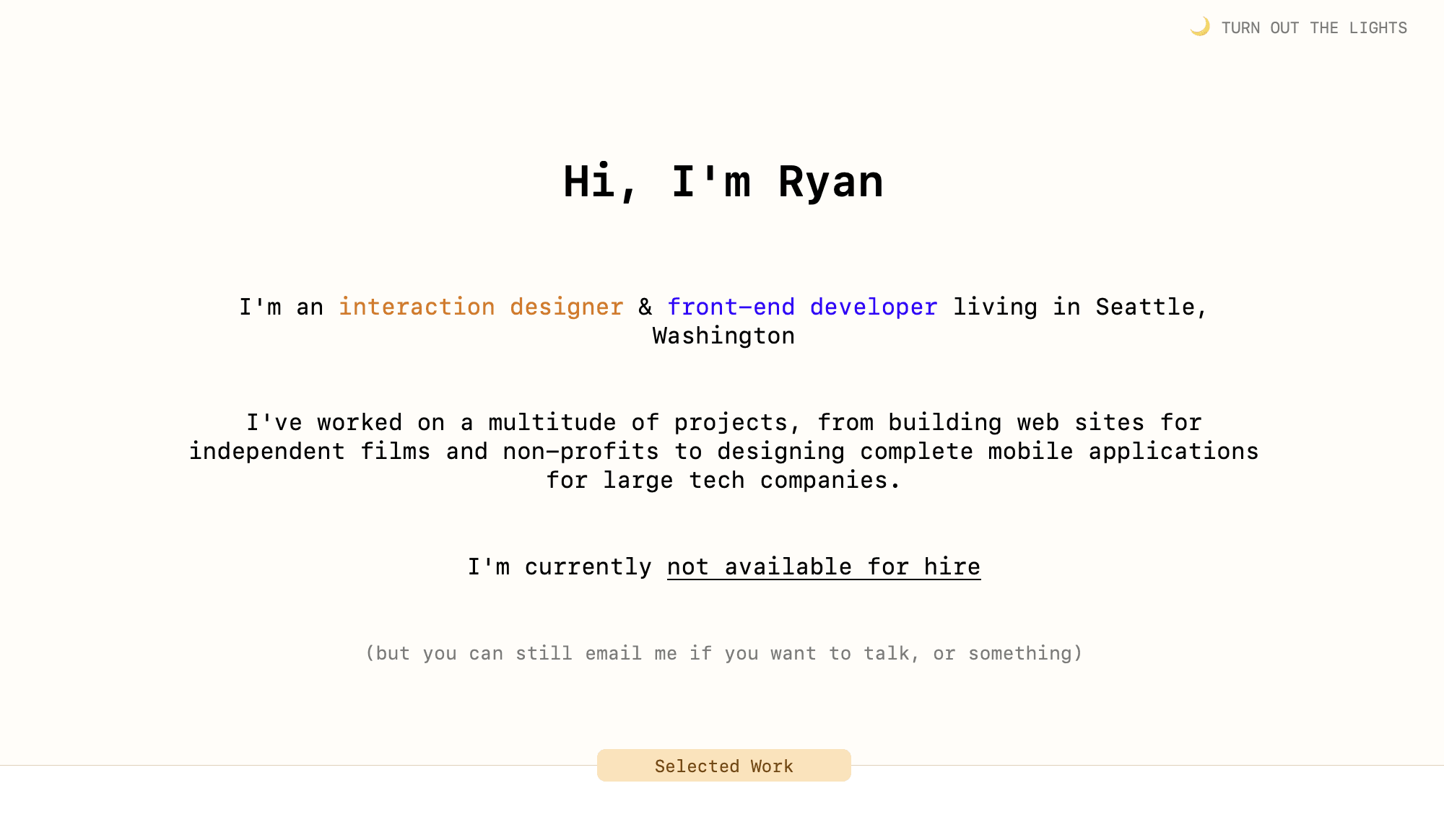
Keeping Your Personal Site Updated, Ranking Well, and Secure
Remember to regularly renew your domain registration to ensure it remains active. Or set it to auto-renew.
Stay updated with any domain management tools provided by your registrar and hosting provider to effectively manage and maintain your domain and website.
Implement SEO and guide traffic to your website through friends and family to assist with your ranking. But what exactly is SEO? SEO, or Search Engine Optimization, is the practice of optimizing your website's content, structure, and technical elements to improve its visibility on search engine results pages. The goal is to rank higher in search engine rankings, enhance your website's visibility, and drive relevant traffic.
Post! Captivate your audience and showcase your expertise by consistently posting compelling content.
Protect it with 2FA - Enhance the protection of your domain by enabling two-factor authentication (2FA). This is especially crucial if you are targeted, ensuring an extra layer of defense against unauthorized access.
Monitor references and any possible abuse. This is where Kanary can help! Kanary won't remove the information you want to be seen! Online information, like personal domains, will be added to Kanary's settings and will be ignored. But Kanary will help you track where your personal site is being shared, if it’s appearing on Google, and how visible it is compared to other personal data exposures.
For additional tips on how to remove your data online visit Kanary’s Guide For Removal Research.
Have questions? Feel free to reach out to our team or try Kanary for free.
Don't be a sitting duck.
Find where your personal information is being exposed online and remove it for good.
Or, send us a note [email protected]. We’ll respond within a day!